How to update tatasky set top box manually
Some time we faced some problems with tata sky .
Like- low signal, digicard not recognized, some channel not appear, some time it can solve by installing new software on set top box.
We can update software from tata sky server by some simple way let's try it.
Like- low signal, digicard not recognized, some channel not appear, some time it can solve by installing new software on set top box.
We can update software from tata sky server by some simple way let's try it.
Turn off set top box from wall socket when it running don't press standby switch from remote.
Now turn on from wall socket & press back, back 2465
Quickly on remote.
Now it start download software.
Wait...... it may take some time don't press any switch on remote or don't unplug it from wall socket
If any problem this video will help you
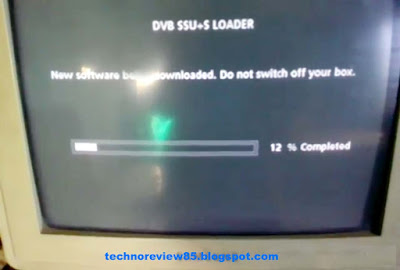


Once i enter the error code ..113 something its not able to download .i dont know y .
ReplyDelete