Object detector using Arduino uno & ultrasonic sensor HC-sr04
It is simple object detector project using arduino ultrasonic module
Parts list--
Bread board
LED ( RED & GREEN)
Resistor -220 ohms
Male to male jumper wire
arduino uno
arduino ultrasonic module ( HC-SR04)
HC-SR04 connection
VCC--5V
GND--GND
TRIG-- D2
ECHO-D3
LED RED -- D8
GND via resistor
LED GREEN-- D9
GND via resistor
PIEZO BUZZER --D11
Parts list--
Bread board
LED ( RED & GREEN)
Resistor -220 ohms
Male to male jumper wire
arduino uno
arduino ultrasonic module ( HC-SR04)
HC-SR04 connection
VCC--5V
GND--GND
TRIG-- D2
ECHO-D3
LED RED -- D8
GND via resistor
LED GREEN-- D9
GND via resistor
PIEZO BUZZER --D11
GND--GND
Supply 9V Battery
ARDUINO CODE :-
//Ultasonic Sensor
//Pins connected to the ultrasonic sensor
#define trigPin 2
#define echoPin 3
//LED pins
#define ledGreen 9
#define ledRed 8
//Pin connected to the piezo buzzer
#define alarm 11
int range = 5;//range in inches
void setup() {
// initialize serial communication:
Serial.begin(9600);
//initialize the sensor pins
pinMode(trigPin, OUTPUT);
pinMode(echoPin, INPUT);
//initialize LED pins
pinMode(ledGreen, OUTPUT);
pinMode(ledRed, OUTPUT);
//set LEDs
digitalWrite(ledGreen, HIGH);
digitalWrite(ledRed, LOW);
}
void loop()
{
// establish variables for duration of the ping,
// and the distance result in inches and centimeters:
long duration, inches, cm;
// The PING))) is triggered by a HIGH pulse of 2 or more microseconds.
// Give a short LOW pulse beforehand to ensure a clean HIGH pulse:
digitalWrite(trigPin, LOW);
delayMicroseconds(2);
digitalWrite(trigPin, HIGH);
delayMicroseconds(5);
digitalWrite(trigPin, LOW);
// Take reading on echo pin
duration = pulseIn(echoPin, HIGH);
// convert the time into a distance
inches = microsecondsToInches(duration);
cm = microsecondsToCentimeters(duration);
Serial.print(inches);
Serial.print("in, ");
Serial.print(cm);
Serial.print("cm");
Serial.println();
if(inches < 5) {
Serial.println("DANGER");
digitalWrite(ledGreen, LOW);
digitalWrite(ledRed, HIGH);
tone(alarm, 2000);
delay(100);
} else {
Serial.println("GOOD");
digitalWrite(ledGreen, HIGH);
digitalWrite(ledRed, LOW);
noTone(alarm);
delay(100);
}
delay(200);
}
long microsecondsToInches(long microseconds)
{
// According to Parallax's datasheet for the PING))), there are
// 73.746 microseconds per inch (i.e. sound travels at 1130 feet per
// second). This gives the distance travelled by the ping, outbound
// and return, so we divide by 2 to get the distance of the obstacle.
// See: http://www.parallax.com/dl/docs/prod/acc/28015-PING-v1.3.pdf
return microseconds / 74 / 2;
}
long microsecondsToCentimeters(long microseconds)
{
// The speed of sound is 340 m/s or 29 microseconds per centimeter.
// The ping travels out and back, so to find the distance of the
// object we take half of the distance travelled.
return microseconds / 29 / 2;
}
//Ultasonic Sensor
//Pins connected to the ultrasonic sensor
#define trigPin 2
#define echoPin 3
//LED pins
#define ledGreen 9
#define ledRed 8
//Pin connected to the piezo buzzer
#define alarm 11
int range = 5;//range in inches
void setup() {
// initialize serial communication:
Serial.begin(9600);
//initialize the sensor pins
pinMode(trigPin, OUTPUT);
pinMode(echoPin, INPUT);
//initialize LED pins
pinMode(ledGreen, OUTPUT);
pinMode(ledRed, OUTPUT);
//set LEDs
digitalWrite(ledGreen, HIGH);
digitalWrite(ledRed, LOW);
}
void loop()
{
// establish variables for duration of the ping,
// and the distance result in inches and centimeters:
long duration, inches, cm;
// The PING))) is triggered by a HIGH pulse of 2 or more microseconds.
// Give a short LOW pulse beforehand to ensure a clean HIGH pulse:
digitalWrite(trigPin, LOW);
delayMicroseconds(2);
digitalWrite(trigPin, HIGH);
delayMicroseconds(5);
digitalWrite(trigPin, LOW);
// Take reading on echo pin
duration = pulseIn(echoPin, HIGH);
// convert the time into a distance
inches = microsecondsToInches(duration);
cm = microsecondsToCentimeters(duration);
Serial.print(inches);
Serial.print("in, ");
Serial.print(cm);
Serial.print("cm");
Serial.println();
if(inches < 5) {
Serial.println("DANGER");
digitalWrite(ledGreen, LOW);
digitalWrite(ledRed, HIGH);
tone(alarm, 2000);
delay(100);
} else {
Serial.println("GOOD");
digitalWrite(ledGreen, HIGH);
digitalWrite(ledRed, LOW);
noTone(alarm);
delay(100);
}
delay(200);
}
long microsecondsToInches(long microseconds)
{
// According to Parallax's datasheet for the PING))), there are
// 73.746 microseconds per inch (i.e. sound travels at 1130 feet per
// second). This gives the distance travelled by the ping, outbound
// and return, so we divide by 2 to get the distance of the obstacle.
// See: http://www.parallax.com/dl/docs/prod/acc/28015-PING-v1.3.pdf
return microseconds / 74 / 2;
}
long microsecondsToCentimeters(long microseconds)
{
// The speed of sound is 340 m/s or 29 microseconds per centimeter.
// The ping travels out and back, so to find the distance of the
// object we take half of the distance travelled.
return microseconds / 29 / 2;
}
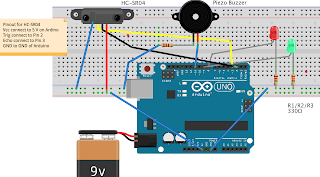


Comments
Post a Comment